A selection of tools for academic writing – from collaborating, time-tracking and project management to finding the perfect phrase or translation. We are continuously updating this list (latest update: April 2023).
I often get asked about my favourite academic writing tools. That’s why I compiled this scientific tools list for you with 19 great tools to support your academic writing. You can use all these scientific research tools for free and some of them have paid versions with additional features.
Just one word of caution: Exploring new academic writing tools can be a time-suck and distract you from getting your actual writing done. If you are one of those people who spend hours signing up for new software for academic writing and getting it set up, only to abandon the tool a few days or weeks later – then be careful reading this scientific tools list, and don’t get overenthusiastic. 😉
By the way, I don’t have any affiliation with any of the academic writing tools listed below, and none of these are affiliated links.
Here, we go, 19 tools for academic writing and scientific research I recommend in no particular order:
ACADEMIC Writing tools
1. WRITEFULL
This proof-reading tool for scientific texts is powered by AI and big data. You can integrate the Writefull app into Word or Overleaf for free. A reader of the blog brought my attention to this tool (thank you so much!) and I’ve only recently started using it, so I can’t give you a full-blown review just yet but so far the results are promising. Writefull is owned by Digital Science, a company that has released several Open Science apps, such as figshare, Overleaf and Altmetric.
2. Phrasebank
Created by Dr John Morley from “The University Language Center” of Manchester University, the Phrasebank is a database of common phrases used in papers, dissertations and grant proposals – a real goldmine!
The phrases are organised both by the common sections in a paper such as the Introduction, Methods, Results or Discussion section. For example, in the tab for the Introduction section, one can find entries for “establishing the importance of the topic for the world or society” or “identifying a knowledge gap in the field of study”. If you click on the latter, you can find among others the following suggested phrases: “It is still unclear whether…”, “However, the behaviour of X has not yet been investigated” and “Causal factors leading to X remain speculative”.
You can also look for phrases by choosing a general language function. Some of the choices are “being cautious”, “describing trends”, “signalling transition”.
The Phrasebank is very useful to get inspiration for new wording but I do not endorse all entries. Sometimes you find language that is a bit clunky or overly complicated so do use your own judgement when you browse this academic writing tool. PS: You can also download the Academic Phrasebank as PDF or Kindle file.
3. Thesaurus.com
If you’re looking for synonyms, thesaurus.com is the best online thesaurus I’ve found so far. It divides the synonyms based on different meanings of the word and indicates the relevance of the synonym by using three shades of orange.
Just one word of caution: Don’t fall into the trap of using too many synonyms in your academic writing. Being precise is so much more important than varying the words you are using in your writing. In particular for field-specific terminology, I advise against using synonyms.

4. Otter
This is a hot tip for researchers who need to transcribe interviews (hello, social scientists!), who like to record research ideas or those who like to write by dictating text into their phone. Otter is an AI-based transcription tool that works for English language recordings. The quality of the transcriptions is comparable to other transcription services using AI, meaning they are often not accurate and can give nonsensical, even comical results — especially when the recorded voice has a strong or unusual accent. Still, the automated and quick transcriptions (real time transcriptions are available too!) can be a good starting point and are a huge time saver. What’s cool about Otter compared to its competitors is that they give you 300 minutes of transcriptions per month for free!
5. Linguee
There are many online dictionaries but Linguee is my favourite for academic writing. It suggests a translation on the basis of previous translations published on the internet. Therefore, this dictionary is especially great if you’re looking to not only translate a word but a certain turn of phrase or idiom. Linguee translates to and from English in over 20 languages. An essential academic writing tool for all non-native English speakers!
ACADEMIC WRITING TOOLS FOR Collaboration AND CO-WRITING
6. Authorea
The magazine “TechCrunch” describes Authorea as “a Google Docs for scientists”. On the academic writing platform, you can write, edit, and insert citations, figures and data. And it’s great for collaborative writing: Co-authors can access the same text at the same time, track the changes they made, insert comments and even live-chat during writing sessions. Documents can be imported from LaTeX and Word and exported as LaTeX, Word and PDF documents. You can also submit your article as a bioRxiv preprint straight from the Authorea platform. This software for academic writing is free for up to ten documents with limited sharing options.
7. Overleaf
Overleaf is to LaTeX users, what Authorea (see tool #6) is to Word users: an online editor that allows you to access and collaborate on your writing projects from anywhere. You can, for example, invite others to comment on your work. Overleaf offers some other neat collaborative writing features, such as a track-changes function, but – unfortunately – only on the paid plan. LaTeX may seem a bit intimidating at first but you actually get the hang of it quite fast (and feel like a coder 😎). Also, in my experience, you save a lot of time formatting your text (and feel smug about it when you talk to Word users 😁).
8. Slack
Slack is a chat tool that you can use in your lab or with your collaborators. Used in the right way, it allows you to save time by cutting down on emails and create a group atmosphere even if the members are not working in the same location. You can easily add files to the chats and create different channels for subgroups or certain topics. There also exist virtual communities on Slack you can join, such as the New PI Slack community for Assistant professors around the world.
9. Loom
Loom is a great scientific research tool when you want to share a quick video with a colleague, student or collaborator. This could be a recorded presentation or lecture, your comments on the paper of a co-author, or a tutorial on using a piece of software. You can record your screen, camera and microphone. The neat thing is that after you’re done recording, Loom auto-generates a link you can share.
Academic writing tools for Productivity and project management
10. Toggl
Toggl is a time-tracking app that you can install on your phone and computer. There’s only one way of knowing how long certain writing tasks typically take you, and that is by tracking the time they took you to complete. Time-tracking has another great advantage: You can identify time-sucks in your day. And these may be less obvious than you think.
I like to use Toggl for time-tracking because it’s quick to use and integrates with various other scientific research tools I am using. You just need to click the big red power button to start or stop a recording and assign tracked times to different projects. This scientific research tool has paid plans but for most people the free basic plan will be sufficient.
11. Forest
Are you easily tempted to check your phone when you really should be writing? This app called Forest may be just right for you then. Once installed on your phone, you can start planting a virtual tree whenever you want to focus. It grows from a little plant to a full-grown tree. When you pick up your phone and leave the app, the tree dies. This way, you can build your forest representing the time you have spent on focused work (or quality time with your family and friends…). I’m not using Forest myself, but I’ve heard that it works really as an academic writing tool well for some people. Give it a go!
12. Focusmate
As Forest (see tool #11), Focusmate is an app to help you stay focused. Instead of gamification, the concept of Focusmate is based on social accountability. Here is how it works: You schedule a 50-minute virtual co-writing session with another Focusmate member, turn on your webcam when your session starts, greet your temporary co-worker and then get to work silently.
Even though being filmed while working is a little strange in the beginning, co-writing sessions work really well for a lot of researchers. This is why we offer co-writing sessions as part of our academic writing program, the Researchers’ Writing Academy, as well.
13. Cold Turkey
If Forest (tool #11) or Focusmate (#12) don’t get you to focus on your writing, you may need to go Cold Turkey. This software for academic writing blocks any other application and turns your computer into a typewriter. You can choose whether you want Cold Turkey to prevent you from digital distractions for a certain amount of time or until you’ve hit a certain word count. With the paid version, you can even access integrated productivity soundtracks and text formatting.
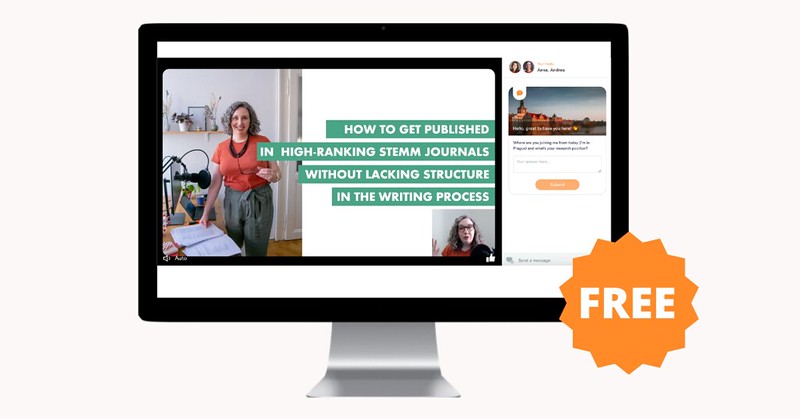
Not an app exactly, but free as well: Click the orange button below to have me walk you through my step-by-step system to write clear & concise papers for your target journals in a timely manner. This free academic writing training is perfect for you if you’re reading this blog post because you are procrastinating on writing your paper.
14. Trello
Trello is an excellent project management tool for your academic writing, which you can use for managing each of your writing projects, for creating a publication pipeline and as a daily and weekly to-do list. Trello is a great introduction into project management because it’s a lot easier to learn and use than most other project management software. For each project called a “Board”, you can create different “lists”, which are vertical collection of “cards”, which you can move between lists. You can add due dates, checklist lists, links, files and text to each card. To work collaboratively, you can leave comments on cards and assign them to members on your team. You can also use Trello as a brainstorming tool, using the cards just as you would use post-it notes.
Members of my online course, the Researchers’ Writing Academy, get access to Trello templates I created to easily manage their publication pipeline, the writing process for each of their scientific papers and all of their other daily, weekly and monthly tasks and projects.
15. Todoist
Todoist is an alternative to Trello (see tool #16) or can be used in addition. It’s an online to-do list organiser and project management tool that comes as an app and browser version. You can organise your tasks in projects and schedule them for a certain day. This academic writing tool shows you today’s tasks as well as those for the next seven days. It also tracks your productivity, i.e. how many tasks you have completed.
academic writing Tools for finding and reading the literature
16. Feedly
Feedly is a neat RSS feed manager that helps you stay up to date with the scientific literature. Instead of getting email alerts from journals (because who wants to get more emails…) you can view and organise the literature you are interested in by following journals’ RSS feeds. You can not only use this for scientific literature but also subscribe to blogs, for example the one you’re reading right now, by simply putting the URL in the Feedly search: https://annaclemens.com/blog.
17. Xmind
Are you a mindmapper? Then you need Xmind, a free mindmapping and brain-storming tool. It’s intuitive, looks good and does exactly what you want a mindmapping tool to do. The free version allows for embedding of hyperlinks, images, attachments, so you can really use it however you like! That’s all I can really say about it as I’m not using mindmapping myself. But I know scientists who swear by it!
18. Audemic
Audio formats have become so popular (I’m a big podcast lover myself!) so it shouldn’t really come as a surprise that there now is an audio tool available for the scientific literature too: Audemic. This tool — completely free to use for individual researchers — creates summaries for you (that go beyond the abstract), lets you skip sections, highlight text and take notes while listening.
19. Zotero
There are a few reference managers for your academic writing to choose from, some of which cost money. Zotero is free, open-source and doesn’t lack in functionality. You can easily save references from your browser, organise them in folders and with tags and create bibliographies with the right style. You can also create a citation library with your co-authors or share your library with others.
That’s it: 19 academic writing apps and scientific research tools to support your writing for free! However, the best academic writing software won’t make you more productive if you don’t rely on a streamlined writing process and if you aren’t using your writing sessions effectively. If you want to get your hands on a template to write scientific papers in a systematic fashion, sign up for this 1-hour writing training now. It’s free too!


